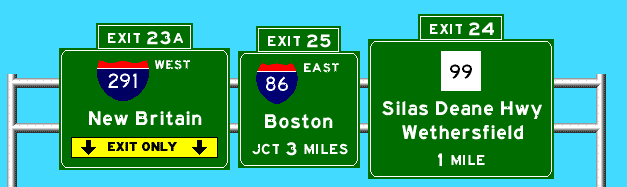
SignMaker Lite
This Java applet formats freeway signs for you. You provide the route numbers, town names, exits, and your choice of arrows - and SignMaker draws a sign for you. Since SignMaker uses the authentic "freeway font" (FHWA E(M)), provides over 40 route markers to choose from, and mounts the sign on metal supports against a blue sky, the effect is quite realistic.
This is a low-memory "lite" version of SignMaker. It has all features of the full version, except that the FHWA "freeway" fonts are not rendered for blue, yellow, or brown signs. This saves some RAM, and can make the difference between running and crashing on some computers.
If you want the "real font" for all sign colors, try running the current version first; if it doesn't start up or work properly on your computer, come back to this version.
If SignMaker runs out of memory or is unacceptably slow on your computer, try the smaller SignMaker Lite version.
SignMaker will take a few moments to load and start up, depending on your computer and connection. When it's ready, the "Show" button will enable itself. Press this button to pop up the Control Panel and the Sign Display windows.
Meanwhile, you might want to pop up the help page in another window.
Credits
All state route markers are adapted from James Lin's excellent Route Markers site. US and Interstate markers are courtesy of Richard C. Moeur.
Formore information on road signs in the real world, including the US standards, visit Mr. Moeur's Traffic Signs.
Props to the extremely useful highway sign photo gallery at AARoads.com, and all the contributing photographers.
Also, thanks to the many road enthusiasts at misc.transport.road, who tried out the early versions and provided lots of bug reports and great suggestions.